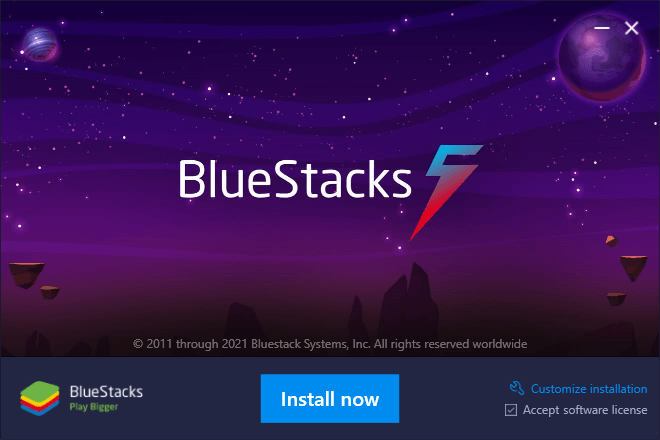Introduction
- Join Rallies Mode is a popular mode that will join rallies for you based on certain conditions you apply, such as which bosses you don’t want to join, what level of vikings or event bosses, etc. It is a very useful feature for your personal growth!
How to Use
- Follow the steps below to understand and take advantage of this
mode.
1. Make sure to select the “Join Rallies” Mode as labeled in the photo above.
2. Kick Timer:
- Sometimes you want to check in to see how your account is doing, or talk to your alliance mates. This timer will pause the bot for X minutes, and allow you to play during this time. It will then boot you off and the bot will resume. Very useful, mainly on main accounts to check in!
3. Additional Settings via Profile Tab:
- Go to the Profile Tab Guide here to learn additional settings for Join Rallies Mode:
4. Rally Settings:
- Pick some additional settings for joining rallies.
+ Avoid Bosses:
- Pick some bosses you would like to avoid. You can pick the level of Vikings and all sorts of event bosses too!
+ Rotate Preset Count:
- The bot will pick a preset for the convenience of selecting a general and to easily select 1 troop.
- You can select the amount of presets you would like to rotate through. If you pick 3, then it will rotate your presets as follows: 1, 2, 3, 1, 2 - This would be for 5 marches.
- You MUST make sure you have the amount of presets unlocked when selecting the rotate preset count. If you only have 3 presets, do not select anything greater than 3!
+ Consume Stamina:
- Select this to consume stamina. It will max out your stamina up to 9,999 UNLESS you have option #4 selected “Use only 1 stam”
+ Use only 1 stam:
- When joining rallies, it will only consume one x100 or one x50. You MUST have option 3 selected to consume stamina.
+ Use List General
- If you want to select the top general on the list when joining rallies when your preset has a general out, it will do that.