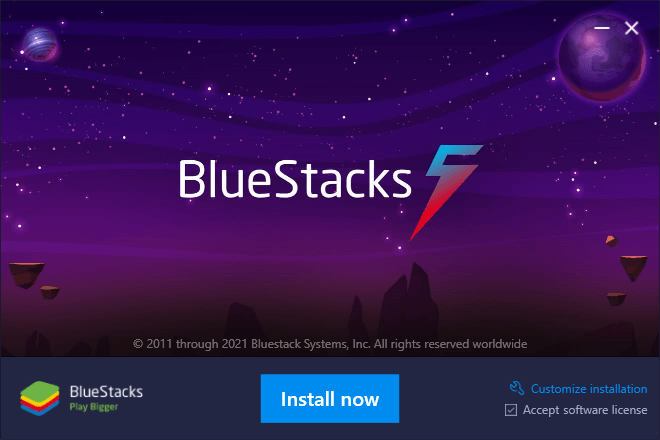Evony Smart Bot Version 2.1.8.6
Auto Updater improvements, bug fixes, and search general feature 🙂 - Please RESTART your pc after updating so you can retrieve the latest version of the auto updater.Download Here
Either restart the bot app to get the update or download it here:Computer Requirements
1. Windows Computer
2. At least 8 GB RAM (if less, your computer is way too slow)
3. A processor with at least 4-cores and 2.0 GHz of power or more.
4. Your computer is 64 bit!
5. A decent GPU. Intel Integrated graphics will NOT work (seriously)!
If you meet these requirements, feel free to move forward with the first step.
Step 1: Download the Bot Installer and go through the installation process.
BLUESTACKS/MEMU/NOX/LD (2.1.8.6) - (540x960 and 396x704):
Bot Download, please DOWNLOAD ONE closest to you for fastest download speed:
EU-WEST-2 (Europe (London)): https://esb-release-eu-west-2.s3.eu-west-2.amazonaws.com/2.1.8.6/ESB-TKR-Install_2.1.8.6.exe
SINGAPORE (Southeast Asia): https://esb-release-singapore.s3.ap-southeast-1.amazonaws.com/2.1.8.6/ESB-TKR-Install_2.1.8.6.exe
You may have to click "More Info" after double clicking the installer to run it.
2. Make sure to check “Create shortcut” so you can easily find it on the desktop.
3. Go through the installation process. It may take 10-30 minutes depending on your computer speed.
4. After done, do not worry about the bot not starting initially after installation.
5. Go to the desktop where you created the shortcut, and look for the “ESB-TKR” application. Double click that and you should get to a log-in screen.
6. Windows security MAY take the file. Go to windows security and allow and recover the file under threat history.
Please do a fresh install if you are updating/reinstalling, follow these instructions:
To do a fresh install:
1. Open task manager, look for adb.exe - if it exists, end that task.
2. Open the ESB-TKR folder - look for a file called unis00 - this is the uninstaller. Run that to uninstall the bot.
3. Install the new version, install it in the SAME location.
Profiles
Starting from Version 2.1.3.2, all profile settings are saved on our database, so no more transfers! You will start fresh from 2.1.3.2.
Step 2: Contact @Evony Smart Bot on Facebook to get log-in details.
Auto Updater Improvements
1. Auto updater has been given some improvements to help with issues some of you were having. Note that you will need to Restart your PC after installing the latest update to get the newest version of the updater. Restart must be done so you can get the latest version of the updater so that it can be used in future updates (and hopefully less issues than before!)Rally and Farming
1. You can now select a list of generals you would like to search for when a general is not available in your preset.Note: For joining rallies, I don't recommend doing this on an account with a lot of generals. Its more useful on alt accounts with a low amount of generals as swiping takes time otherwise you have a chance at missing rallies.
This additional feature will be improved in future versions and included in other modes in future versions once I get any bugs ironed out if any found.
This additional feature would be considered a "beta" feature but should be in working condition. More generals, etc will be added later.
Bug Fixes
1. Treasure fragment no longer gets stuck if you've got all the fragments collected.2. Resource speeds were not saving properly through multiple profiles and are now saved properly.